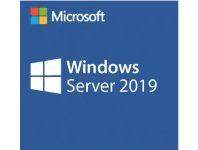We recently experienced an issue with one of our clients that uses a Win 2019 RDP environment for all staff. Some staff use Chrome as their default browser while other use Microsoft Edge. The users using MS Edge started reporting that when they open the browser, it would close straight away. It was affecting everyone…
Read more
Win 2019 RDP – Edge Opens and Closes Immediately