Just a quick post to explain how to install FreeNAS on an HP Microserver G10.
So what is the issue? The issue stems from a Kernel panic during install because the installation package does not recognise the chip used for the video on the AMD CPU.
The installation just hangs at the following prompt:
pci0: <ACPI PCI bus> on pcib0
So how do you fix it?
The fix is relatively simple and the method I used was to first install FreeNAS on another machine. You can even use an old PC. Go through the installation procedure and install it to your USB stick.
Once it has installed and you've booted the system on the PC, log onto the Web UI via the IP Address you either assigned to the installation or was issued to it via DHCP. Then do the following:
- Select System
- Select Tunables
- Click Add Tunable
Now in the Tunables window apply the following settings:
- Variable = hw.pci.realloc_bars
- Value = 1
- Type = Loader
- Comment = ACPI for Video
- Enabled = Ensure this is ticked
- Click OK
It should look like the following example:
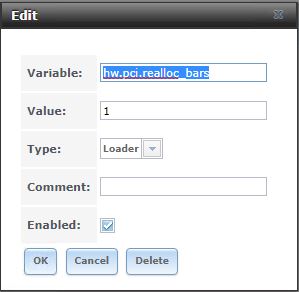
Once complete, shut down the system and transfer the USB Stick to the HP Microserver and boot.
You should now have a fully functioning FreeNAS system on your G10 Server...
If you've found this useful, you may want to sign up to our newsletter where you'll receive notices on when we post new articles and helpful "how tos". Just fill out your details below and we'll do the rest...












