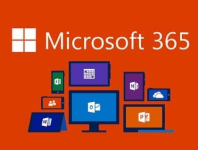We have a client that has a shared mailbox that has email forwarding applied to it to send a copy of the email to an external party with an external email address.
This setup has been working flawlessly until Wednesday 21/10/2020. I thought that perhaps someone had removed the applied forward from the Shared mailbox profile, but upon checking, everything was setup as it should be.
So, how do you fix it?
We discovered that Microsoft had implemented a new Outbound Spam Filtering Policy that by default, blocks any forwarding of emails to an external email address. Why this was done, I'm not sure, but I'm not here to question why Microsoft takes these unusual steps to make an admin's job harder. We're just here to fix the problem... 🙂
The rectification steps are outlined below:
First navigate to https://security.microsoft.com/antispam and logon using your M365 admin credentials.
Once you've logged in, click Anti-spam outbound policy (Default) like the following example:
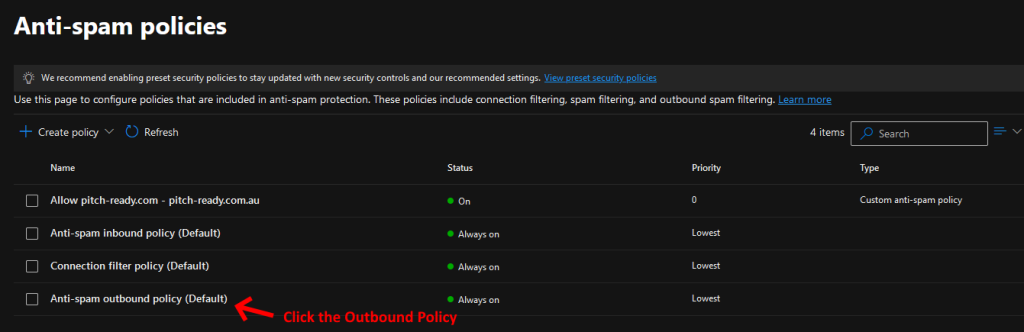
You'll now have been taken to the Anti-spam settings options. Follow the instructions below:
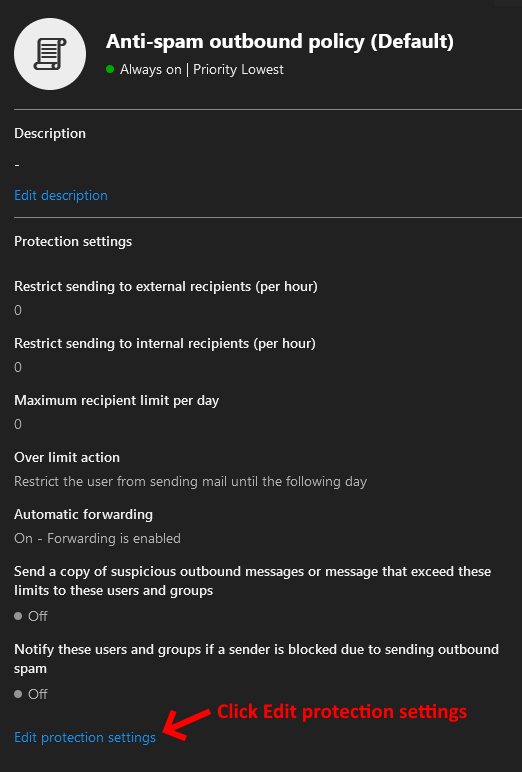
The Protection settings screen will be displayed. Ensure you apply the settings in the screenshot below:
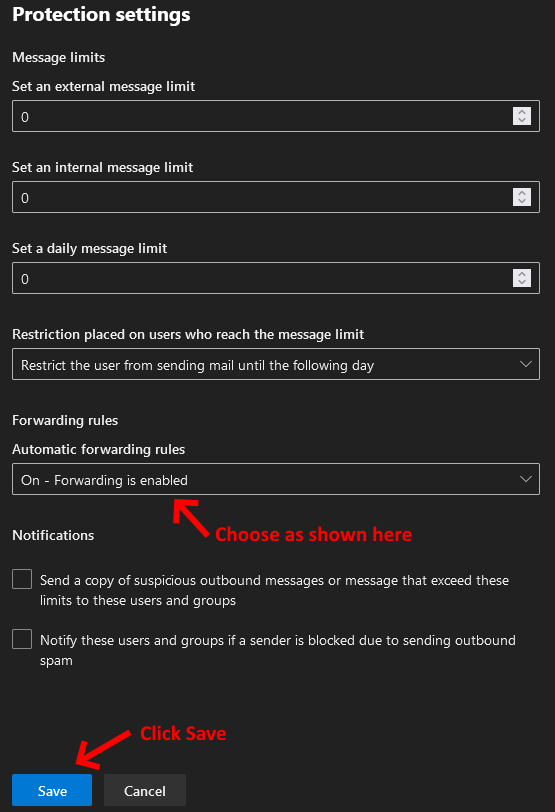
That's all you need to do, your task is complete. The email forwarding to external email addresses will start to work again.
If you've found this useful, you may want to sign up to our newsletter where you'll receive notices on when we post new articles and helpful "how tos". Just fill out your details below and we'll do the rest…