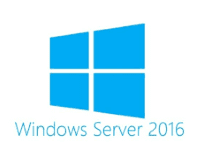Just a quick post to hopefully help other system admins out there who have applied the Microsoft Late November patches to their RDP servers that affects the Outlook search function.
The offending patch is KB4467684: November 27, 2018—KB4467684 (OS Build 14393.2639), but don't simply uninstall it because there are reports that your server will refuse to boot after the installation.
So, what's the problem with this patch? It essentially stops the search functionality in Outlook. Reports indicate that Outlook versions 2010, 2013 and 2016 are affected. There is a Microsoft advisory that can be viewed here...
How do you fix it? It's relatively simple. Open an admin command prompt and run SFC like so:
It can take a while to run so please be patient. Once complete you should get a message that indicates that all corruptions were repaired.
You do not need to reboot the server. All users will inherit the changes next time they log onto their session. Ensure that you run this on all session hosts in your farm that have KB4467684 installed.
If you've found this useful, you may want to sign up to our newsletter where you'll receive notices on when we post new articles and helpful "how tos". Just fill out your details below and we'll do the rest...